just an oddy that I keep coming across . . . . when I'm using a text box, usually consisting of 2 or 3 paragraphs, I layout the screen as normal and everything looks fine. However, once uploaded the text will go beyond the right-hand margin of the text box. So if I've left say, a 2cms border on the right of the page the text will sometimes run into it by about 6 characters before wrapping. Only occasionally happens but the only way round it is reduce the width of the text box to give, say, a 3cm right-handmargin in WD in order to produce a 2cm margin once uploaded.



 Reply With Quote
Reply With Quote



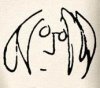

Bookmarks