
Originally Posted by
covoxer

Just explaining why we did it this way. I don't say it is the best way around.
But this is not a constrain. It doesn't influence functionality. It's an interface feature. We have many of them. Sometimes trying to streamline one operation we may reduce convenience of the other which we think is less important. But while all bitmaps are imported at their native resolution you can't say it is a constrain.
Toy, not a toy... depends on how you use it. But think about it - you don't call it a toy because we have removed tons of features and tools comparing to Xtreme. And now this minor change prevails. Is it so important? Is it easier to substitute missing tools than to set object size manually?





 Reply With Quote
Reply With Quote




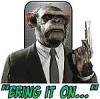


Bookmarks