
Originally Posted by
Yellosub

I cannot figure out why this happens.
That is happening because in the head placeholder you add a stylesheet that disables page scrollers. Here:
Code:
html {
height: 100%;
overflow: hidden;
}
Simply remove this: "overflow: hidden;" from your head placeholder. Here's the fixed code for your head placeholder:
Code:
<script type="text/javascript" src="../galerie/imagevue/javascript/swfobject.js"></script>
<script type="text/javascript" src="../galerie/imagevue/javascript/swfaddress.js"></script>
<style type="text/css">
/* hide from ie on mac \*/
html {
height: 100%;
}
#imagevue {
height: 100%;
}
/* end hide */
body {
background-color: #222222;
margin: 0px;
padding: 0px;
height: 100%;
}
#forAdmin { display: none;}
</style>




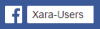






Bookmarks