 Re: Video's - Placeholder
Re: Video's - Placeholder
Sheila, Sheila, Sheila, you seem to be having BIG problems with the path to your video files.
Unless you get the path correct your wasting your time.
Here' the path to your first video:
http://www.gregorystenotype.com/gregorystenotype/Video's/courtreportingmechanism.wmv
The path to your second video is corrupted and therefore won't show.
http://www.gregorystenotype.com/greg...at_reduced.wmv
Last edited by Egg Bramhill; 05 April 2009 at 03:12 AM.
Egg
Intel i7 - 4790K Quad Core + 16 GB Ram + NVIDIA Geforce GTX 1660 Graphics Card + MSI Optix Mag321 Curv monitor + Samsung 970 EVO Plus 500GB SSD + 232 GB SSD + 250 GB SSD portable drive + ISP = BT + Web Hosting = TSO Host




 Reply With Quote
Reply With Quote
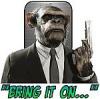


 But how can I start the video to be 200%? I've tried:
But how can I start the video to be 200%? I've tried:


Bookmarks