I dropped a photo into a clip in a header, then by mistake I also dropped the same photo into another group on the same page, now I can't find any way to replace the bitmap image in the header. Everything I do to try to change the bitmap in the header also changes the second image on the page. I can't seperate them. Does anyone have ideas?



 Reply With Quote
Reply With Quote

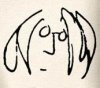


Bookmarks