I decided to purchase Web Designer because I couldn't eliminate the bugs when using Expression Web.
However, when doing a test page, I found that text graphics appeared differently in browser preview and when uploaded.
The problem disappeared when I increased the font size to 18pts and above.
I realise that I can eliminate the problem by grouping the text, but I want to use the text, rather than use buttons.
I think I must be missing a really obvious point, but it's not clear from the Help function or the Video tutorials.
Can you advise?







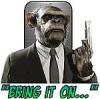





Bookmarks