From the Manual about Repeating Objects
___
...Other repeating objects, (those which do not cover any part of the top half of the page) are moved to be in the same position relative to the bottom of each page.
___
An option for not moving repeating objects to the same position would be great, instead of just updating it's looks or content.
Also for 'not resizing textboxes' of repeated textboxes would be really useful:
See the attached file for some simple news example:
Page1: contains an overview of each news item by resizing the textbox. Each of the textbox is a repeated object. The greyed out text area should not be exported to HTML and cut off.
Page2: contains the full story of each news item as found in page 1 - except the textbox is larger and on a different position. News would be have to edited on page 2 before pressing Update repeated objects.
Also in the Web Properties Dialog, there should be an option to link to a page and anchor, technically this is possible (e.g. href="www.yourwebsite.com/page2.htm#item2").
These are just some ideas here, the developers would be busy enough i guess, would be nice to have though..


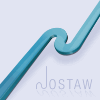




Bookmarks