Just for information: this page would NOT validate and may even have display issues due to the fact there are 2 header sections and 2 body sections - an html no-no.
Second, any text grouped in XWD is now a graphic and will NOT be indexed at all by the search engines. You put all your table text in a graphic and as far as the search engines are concerned your site is talking about nothing.










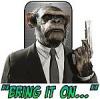






Bookmarks