Is it possible to save a group of images as a single image? I have a collection of images I've manipulated in WD as a background image (see image below) but it's quite slow loading. I realise you can do something like this in an image package (sorry, don't have Xtreme) but you might not get the images in correct place / size that you'd like to fit into your page.


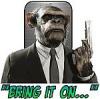






Bookmarks