Is there a way to use Layer PopUps in the following manner:
Click Button A and Layer A opens and stays open unless Button A is clicked again.
Click Button B and Layer B opens. Its contents are shown along with A's contents if A (or any other Layer PopUps are displayed)
=============================================
Basically I'm looking to imitate what happens with the Layer Gallery when "ticking" the visibility of individual layers.
If this method in not workable, then could separate on-off buttons be used?
Other methods?
JC







 I studied your file and then modified it a bit to handle two pages and added the script to the web tracker as you suggested. Requires attention to detail as you can't simply make a duplicate copy of a page and have the names and links change accordingly. (Be kind of neat if you could somehow drag from a button to an object or group to create a link association in manner similar to how you can drag from one text frame to another text frame).
I studied your file and then modified it a bit to handle two pages and added the script to the web tracker as you suggested. Requires attention to detail as you can't simply make a duplicate copy of a page and have the names and links change accordingly. (Be kind of neat if you could somehow drag from a button to an object or group to create a link association in manner similar to how you can drag from one text frame to another text frame).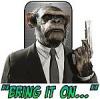


Bookmarks