I thought this had been asked in Dear Xara before, but I can't find it. With all the new photo tools it would be great if there was a feature that would allow you to scan directly into the program. Presently I use Dmitry's Micro scan. I do a fair bit of scanning so I would find this useful




 Reply With Quote
Reply With Quote

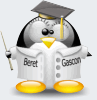




Bookmarks