Remove the greyed out code and add &autoplay=1 to the embed code as shown below
<object width="425" height="344"><param name="movie" value="http://www.youtube.com/v/7ljPWLqHD-U&hl=en&fs=1&rel=0"></param><param name="allowFullScreen" value="true"></param><param name="allowscriptaccess" value="always"></param><embed src="http://www.youtube.com/v/7ljPWLqHD-U&hl=en&fs=1&rel=0&autoplay=1" type="application/x-shockwave-flash" allowscriptaccess="always" allowfullscreen="true" width="425" height="344"></embed></object>
As for the flickering, I can't say without studying your .xar. But I think the javascript my_open/my_close lines are the problem.





 Reply With Quote
Reply With Quote
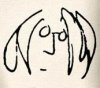




Bookmarks