Well the <iframe> placeholder code works fine, but not on your PC. Why that is I can't tell because I can't repeat the problem here on any of my systems, so clearly the problem is caused by some other mishandling.
Your two screenshots show javascript errors (invalid character or object expected) which isn't part of the <iframe> placeholder code or the full screen YouTube URL (link) in the .web file.
nickydudes shows the same javascript error.
It might be the way your IE is handling the loading of the YouTube video, as you say - it works for you in FF, so clearly not a WD problem.
Have a look at
How to troubleshoot script errors in Internet Explorer 6 and in Internet Explorer 7.



 Reply With Quote
Reply With Quote
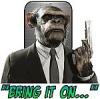





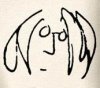


Bookmarks