 Adding dictionaries to Web Designer
Adding dictionaries to Web Designer
Hello strangers ... it's ol' Reji (The WheelBrat) signing on again after so many years of quiet ... bet you didn't miss me at all! :-)
Just purchased my copy of this great software & have a quick question:
Just wondering if it's possible to import of language dictionaries into Web Designer. And if so, whats the process? My second language is fast becoming Scottish Gaelic & I want to make sure of my wording when working in the language. Anyone have an idea of how this can be accomplished. There's one available for Open Office can that be imported?
Wow ... a fellow can sure get 'wordy' after being quiet for so long. lol
Reji aka The WheelBrat
------ O
----- /-
---- ( )\\_
The WheelBrat ~ Faisg air an Aird-a-Tuath, Canada







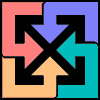



Bookmarks