Interesting how different we are. I do it pinkie/ring-finger/forefinger.
Yes, the problem is that JPG can't have transparency so the overlapped text is rendered in to image. So if you need overlapping text under image, use any of the recommended finger combinations and force it to be PNG.












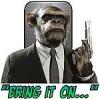




Bookmarks