Hello All,
I am new to product photography and don't know how pro's pull it off. I took a pic of the new case i got from the internet.
The black vertical picture is what they had posted on the internet and the one lying horizontal is what i took.
How can I achieve similar effect. I am using Adobe Photoshop CS
Please help.
Thanks





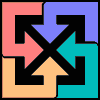





Bookmarks