Have tried a few things but still can't get Web Designer to install on my desktop. It keeps coming up with "Error 6" on the warning screen.
I'm running a pretty old AMD processor, 512 Mb Ram, XP Pro SP2. I don't have any exotic software running protecting the registry and my anti virus (AVG) only runs when I ask it to. All other Xara products run fine. I've tried numerous times, to default directories and other drives, but it still fails to run.
Any ideas what else I could try? Thanks.




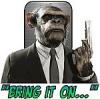

Bookmarks