Hi John,
I understand fully the goals of XWD. As one who leans toward coding because it gives ultimate control of the outcome, I'm torn. Nonetheless, I respect what you are trying to accomplish. Like it or not, some things in XWD are just plain convoluted or at best clumsy. But the fact that a non-coder can accomplish them, is saying something. Those who know code and expect any tool to create code that is as concise and efficient as what can be hand coded, are always going to be disappointed. This is a visual tool. Period. What's under the hood doesn't matter, as long as the car gets you there...
However I do think you need to distinguish between tables and bulleted lists as structure tools v.s. design elements. All modern publishing tools give you the ability to easily create bulleted lists or to display tabular data. Xara is much less friendly and intuitive in these areas and I think in time you will need to address it. Whether the underlying code is an html table or bulleted list, is irrelevant. But the ability to create them on screen is not. Consider that the infamous "text underline" was only recently added to Xara, as well as spell check. Both are common tools for document creation that Xara recognized as necessary components of "design".











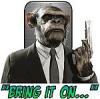


Bookmarks