I've noticed that changing a graphic's width (that's the width of the page) changes the X position slightly. E.g a rectangle 760px wide at 0 x-pos, when changed to 758px by the toolbar at the top, changes the X position from 0 to 1. Is it supposed to do this?


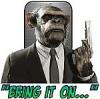






Bookmarks