I've accidentally filled the page background with a marble fill and I can't return it back to white. I've done other things in the meantime (as I didn't know the page was filled and are hidden on layers) so 'undoing' is not really an option.
Basically how do I return the page back to blank white?


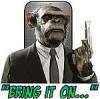

 Reply With Quote
Reply With Quote



Bookmarks