Is it just me or does the new soft group allow you to do such things as:
Create cloned copies of text where you can offset with a different color underneath (Don't know the proper term for this technique)
Then if you want to edit the text, both copies work and maintain that formatting.
I could never get XX4 pro to do that. or if that was possible, I had no idea how to do it.
See example...
Hats off the the XARA developers...I am a loyal fan!




 Reply With Quote
Reply With Quote
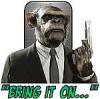


Bookmarks