
Originally Posted by
GerryI

Hello Jon,
You shouldn't need to run the program as an administrator. Now that you have run it as an administrator and it worked, does it also now work when run as the normal user?
The filters should register themselves perfectly happily in a normal user account but it appears that this hasn't worked on your system. My guess is that this is due to some virus/registry protection software on your machine that is preventing a non-admin user from registering COM objects that are private to that user. What virus/security programs do you have on your machine?
Thanks,
Gerry



 Reply With Quote
Reply With Quote

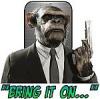






Bookmarks