 Re: Small Bug / Iritation: Can't remove clipview if shadowed
Re: Small Bug / Iritation: Can't remove clipview if shadowed
Ampa, I believe that there is an error message that warns you of such problems but it also has a tick box that says "always show this message". If you've unticked it previously then obviously you wont see it.
Just working from memory here though and at my age it often throws me a slide ball.
Egg
Intel i7 - 4790K Quad Core + 16 GB Ram + NVIDIA Geforce GTX 1660 Graphics Card + MSI Optix Mag321 Curv monitor + Samsung 970 EVO Plus 500GB SSD + 232 GB SSD + 250 GB SSD portable drive + ISP = BT + Web Hosting = TSO Host



 Reply With Quote
Reply With Quote

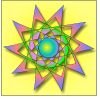



Bookmarks