RTW1,
You must be psychic! As you correctly guessed I do have an ulterior motive for wanting to generate usable 'difference clouds' within Xara Xtreme. You hit the nail on the head when you mentioned lightning bolts. While all of the aforementioned suggestions produce clouds of one type or another, none of them result in the type of difference cloud that can produce nifty lightning bolts or other electrical effects similar to those generated in Photoshop. They all seem to wash out to solid black, gray, or white when further adjusted in Xtreme.
Here's an example of the effect using the Difference Cloud Example link referenced in post #1. Except for the initial 'Difference Cloud' the result below was done entirely using XX4.
Steps:
- Copy & paste the referenced Difference Cloud bitmap into Xara Xtreme
- Live Effect Tool (Ctrl + F5) > New > Color Filter > Negative
- Create Bitmap Copy (Ctrl + Shift + C)
- Photo Tool (P) > Brightness Levels Dialog > Reduce the Gray Input Level to a value of around 0.11
TaaaDaaaa... Instant electrical charges, or marble veins, or whatever else you can think of to use the image for.
Sooo... I don't know what is different with the Difference Clouds produced from Photoshop when compared to the ones created within Xara Xtreme but there is definitely something that isn't the same. In the mean time, I'll continue to play with the settings on the cloud generators listed above. Now that everyone else knows what I'm up to feel free to beat me to the punch.
Thanks,
HayTay


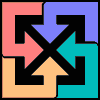


 Reply With Quote
Reply With Quote
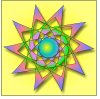
 ), Vue uses functions to create bumps, altitude, noise, etc. Lots of the tutorials I view show creating these maps in PS and then using the resulting image in the functions within Vue. I own PSPXI and it don't make these clouds effects.
), Vue uses functions to create bumps, altitude, noise, etc. Lots of the tutorials I view show creating these maps in PS and then using the resulting image in the functions within Vue. I own PSPXI and it don't make these clouds effects.



Bookmarks