I produced my 2nd flash file. Looks great in preview but when I set it in the website software it just isn't right. The flash file and the .xar file are to large to upload in the forum so I will attach the web address where the file is located. The file is towards the bottom of the page. You can see two white bars top and bottom that should be the gray background color to show the full file as things are a little squashed. Any help appreciated.
http://www.primogrill.com/newsite/home.html





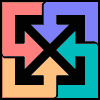
 .
.

 .
.

Bookmarks