Lesson 5 from Photoshop 7 Classroom in a book was about 'Layer Basics'. Xtreme 4 has no trouble with layers and is one of its strengths. Adding the text and gradient (linear fill) was also quite easy. The 'Jardin 2009' text was created, a clone was made (Ctrl+K) then converted to shapes (Ctrl+Shift+S) and a one step contour was applied to the clone. The 'Arrange > Break Shapes' operation was performed on the text shape/contour then a Shadow Tool (Ctrl+F2) > Glow was applied to the contour to duplicate the effect in Xtreme. The wood graphic was used as a fill for the "Jardin 2009" text.
The shapes, layers and text effects were easily duplicated in Xara Xtreme. However, the Blending Modes (Photoshop) vs. Transparency Types (Xtreme) were hard to duplicate using XXP4 as you can see if you look at the door and the linear fill behind the bust. Obviously they work differently and I need to spend some more time playing with the settings. Any hints from users of both Photoshop and Xtreme would be appreciated.
Cheers,
HayTay
.
.
.


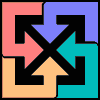

 Reply With Quote
Reply With Quote








Bookmarks