While trying several online Photoshop tutorials using Xara Xtreme 4 I found that I was having a difficult time completing some of them. Not having access to Photoshop and being unfamiliar with its tools and terminology was both challenging and frustrating. I figured that with some help and a little determination I could figure out how to accomplish a large percentage of the tasks usually done in PS by using XX4.
While browsing through a local book store I came across a couple of older Photoshop books with a lot of tutorials explained in detail by step-by-step instructions. The first book, Classic Photoshop Effects by Scott Kelby provided a link to download low-res images so that the tutorials could be completed. The second book, Adobe Photoshop 7.0 - Classroom in a Book from Adobe Press, came with the material for all of the tutorials on a companion CD. It looked like I was in luck, so I bought both books.
Here's my attempt at PS7-CIB Chapter 3 tutorial. I think that by using XX4s rotate, clip, crop, shape editor, photo, transparency, feathering and fill tools I came up with an image that rivals the one that was done in Photoshop. Following through the tutorial it appears that some tasks would have been far easier in PS7 while other steps were completed with greater ease in Xara Xtreme 4. That's not a surprise given that PS7 is primarily a raster based editor while XX4 excels as a vector application.
In case anyone else is wondering what the PS dodge and burn tools are; The dodge tool is used to lighten areas of an image while the burn tool can be used to darken areas of a graphic, especially around the edges. Someone else can correct me or add to the explanation if I'm wrong. The same effects can be accomplished in XX by using vector shapes, color fills, various transparencies and or feathering techniques.
I hope this thread will help others to use Xara Xtreme for their graphic needs and/or help someone convert from Photoshop.
On to the next chapter,
HayTay
.
.
.


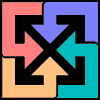

 Reply With Quote
Reply With Quote








Bookmarks