 Re: Search and Replace
Re: Search and Replace
Hi Watson, I think using Word or TinySpell would work for spelling. Think "search & replace" text would be in my opinion a very limiting tool and if you were using Word as your tool to check spelling why not use search and replace there. I use XPro for DTP in small newsletters, up to about 8 pages. The way I do it is I rough the test out in Word save that, as it will be small in size, and then copy and paste the text in. This means that I can send out for review the word doc. all reviewers can have there say and then I can modify the fully doc with illustrations in XPro and it works and I don't rename or duplicate any files as it can get confusing to which is the correct doc. I should also say I do occasionally in Word use the search and replace mainly for names.
Last edited by Albacore; 23 February 2009 at 10:27 AM.
Reason: spelling
Design is thinking made visual.


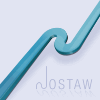

 Reply With Quote
Reply With Quote



Bookmarks