I'd be grateful for someone telling me what I'm doing wrong. (My wife's very good at this... except for Xara!)
I'm trying to create links to other pages on my website and having a devil of a time. Do you have to convert text to objects? Does it have to be in it's own text box? Why doesn't my hyperlinks change colour after I've applied them? (I can get it to underline the word... but its still black. I got one link to work but it applied itself to the whole group, rather than just one word. I'm sure it's something simple that's going to hit me like a big rock on the head when I realize it, but I need one of you to heft that first big stone.
Thanks, ... I think!



 Reply With Quote
Reply With Quote





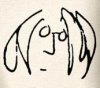

Bookmarks