Hi there,
I know how with the assistance of a graphics tablet I can draw a spiral-type shape with smoothing set to 100% - fine.
However - I can't draw 'evenly' for the life of me! I just want to be able to create a nice, 'even' spiral - that then pulls out at the end, say.
I've tried using the Pen tool that allows you to draw dots to create the shape - I did this too with really tiny gaps between each dot - but still the overall shape is uneven and naff.
This quandary is exactly the equivalent of trying to draw a circle freehand - but you see a spiral is just a line that starts in the centre and moves out a couple of turns - like the line in a snail-shell.
So - what is there to assist in creating a nice even shape - that I imagine gives 'handles' to then push and pull if needed.
I hope the question makes sense and that you can help!
Thanks in advance,
Arif



 Reply With Quote
Reply With Quote







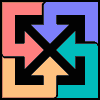



Bookmarks