 Re: Wrapping Text
Re: Wrapping Text
Text onto a curve without the funny voice, people from Essex are notoriouslly hard to understand, it would have been easier if he was from say Newcastle where they speak much clearer.
Not as funny as the words emiting from my mouth in the past 2 weeks as I've tried to install a new computer Masque 
Egg
Intel i7 - 4790K Quad Core + 16 GB Ram + NVIDIA Geforce GTX 1660 Graphics Card + MSI Optix Mag321 Curv monitor + Samsung 970 EVO Plus 500GB SSD + 232 GB SSD + 250 GB SSD portable drive + ISP = BT + Web Hosting = TSO Host



 Reply With Quote
Reply With Quote

 thanks Hans
thanks Hans 

 Well thank you again marsque. And thank you haako and handrawn!
Well thank you again marsque. And thank you haako and handrawn!



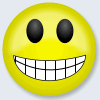


Bookmarks