Worked great for me in irfanview. I did not see any missing colors.
Very nice work indeed. Wish I could do something like that. Been thinking about doing something similar but as it is I'm clueless, I guess things like that are still over my head.
Larry






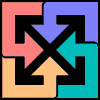






Bookmarks