I just went to Vista, no problems before. In Frontpage 2002, any of my websites with Xara navigation, when I click on Preview I get a box that pops up with a runtime error. http://www.michiganimaging.com/Capture.JPG
If I delete the navigation, no error. If I preview the page in a browser, the navigation works. I've uninstalled Frontpage and reinstalled, no different. Any suggestions why this is happening on all my projects? Is the problem with Frontpage or Webstyle?


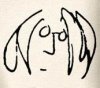

 Reply With Quote
Reply With Quote



Bookmarks