Hello,
I'm trying to restore some antique books and magazines I have. I was wondering if anyone knows how to get rid of the dark color that is in some of the letters.
For example, I make the background white and use all of the "enhance photo" tools, but the closed letters like "o" or "d", etc. look like they're colored in. I don't know how to get that out without going over each letter, which would take forever.
I have Corel Paint Shop Pro X2.
Thank you!







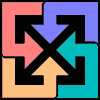
 (but you probably already knew that). I just realized that this is the Corel Paint Shop Pro topic area. I'll leave the post for now as I'm fairly sure that PSP has a similar feature that you can use. Hopefully this will jog your memory or get you started in the right direction. Then again, you could always try XaraXtreme since you now know it can be used to accomplish your task.
(but you probably already knew that). I just realized that this is the Corel Paint Shop Pro topic area. I'll leave the post for now as I'm fairly sure that PSP has a similar feature that you can use. Hopefully this will jog your memory or get you started in the right direction. Then again, you could always try XaraXtreme since you now know it can be used to accomplish your task.
Bookmarks