At the moment I'm doing one particular job which is generating quite a few Xara files which I've saved to my desktop as I often do with current work. Given that there is also a couple of other jobs on the go as well this has left a bewildering array of Xara icons on the desk top plus of course the program icon, which is exactly the same. It would be a help if the saved files icon was different to the main program icon. A small thing, but in my case, particularly now, one that would be useful to break up the sea of blue pencils drawing an X on a bit of paper. Saves clicking on a file icon rather than the program icon and having to wait while a potentially large file opens accidentally.
(or of course I could make my own program ico. And use that)
Derek




 Reply With Quote
Reply With Quote


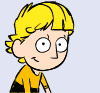







Bookmarks