Hi everyone, enjoy the forum and most knowledgeable and brilliant moderators!
I have updated to Xara Extreme 4.
I may just be missing a simple solution but
I was wondering if there is a way to color or copy a fill directly into a fresh drawn text box. For example, until now I have been drawing a non text rectangle, filling it and then using the text tool to draw another rectangle over it and typing in text. This gives me the result I want but it is cumbersome.
Also, the old patch to get the space bar back to the selector tool does not work in Xara 4. I know Xara 4 Pro does have a solution but I canít find one for Extreme 4.
Any programmers out there have a solution?
Thanks, Ron



 Reply With Quote
Reply With Quote




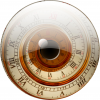

Bookmarks