In another thread (Mugs...) Sledger mentioned he used the slicing feature of XPro. I subsequently tried it and liked it, but now I am wondering if it is any advantage over simple cut and paste and feather? Am I missing something here? I don't want to delve into the ability of slicing regarding uploading smaller pieces of a picture or for sections to be mapped, but rather would like to hear how you guys/gals use this feature in everyday drawings. If I want to blend two faces together, how is slicing different from cutting out with the shape editor tool what you want and then pasting it onto the other face and feathering?




 Reply With Quote
Reply With Quote

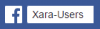






Bookmarks