Hey guys..For some reason I'm having a problem pasting an image in
X3D from Xtreme.
I drew (traced) this image (Black and White). In this image the outline has been filled with black, but when I copy and paste no fill is selected.
and I get this image (Red). The problem is that it does NOT include the outline of the drawing. I was successfull one time when I did this but I cannot figure out how I did it. I've made certain that I have the outline selected when I add it to my clipboard. If I select only the outline, I can successfully paste it in, but as soon as I select an element within the outline and the outline, only that object will paste?
Appreciate any help.


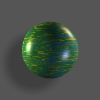

 Reply With Quote
Reply With Quote





Bookmarks