I have just noticed that when you create a shape and apply a very large line width to it, then make it semi transparent, the line forms an inner & an outer double line, replacing the original single line. The two lines reflect the colours of the shape and the background.
Forgive me if this has already been discussed.
Is this affect controlable?




 Reply With Quote
Reply With Quote





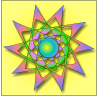

Bookmarks