Wonderful thing about the net: you query one thing and you get a solution for another. I'd never heard of the VM site, and you're right; it really can generate remarkable traces. I'd like to use those algorithms to vectorize and enlarge preliminary drawings made from photos done with a tiny Canon Elph I carry around on my belt. However, I can't get Xtreme 2.0e to import or show either the .eps or the format with the suffix .svg. (Xara seems to import the .eps, but the screen stays blank) Can you folks help?
Earwig



 Reply With Quote
Reply With Quote




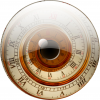




Bookmarks