Has anyone had the problem of all of a sudden not being able to open a saved template file (.xar)?
I get an error when I try to open a file that I am working out of daily and I cannot retrieve it through my means.
Does anyone have any suggestions please?
appreciate any help.
brian


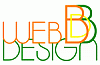

 Reply With Quote
Reply With Quote




Bookmarks