 Giving up on Xara! It's not commercial software...
Giving up on Xara! It's not commercial software...
I'm not sure how I feel about "good bye" threads like this, but I feel that I have to write one because I want to vent a little bit, and also see if I get any interesting comments.
I've been a Xara user for about five years had to use Xara X in more diverse professional situations lately, and my cup-of-complaints finally spilled over today. It was my second day on a new job and the tempo was really high, and Xara made me stumble all throughout the day!
I had the task of creating a desktop background for a high-resolution system. So I asked the developer to grab a screenshot of the entire desktop, since the image I was going to make was going to play off widgets and such placed on the desktop.
The image was 1400x1050 and when I opened it in Xara X, I discovered that a standard 800x600 white page hid behind the loaded image. A minor annoyance, perhaps, but it seems that the work area outside is limited, so when zoomed out, I wasn't able to scroll all the way I wanted. I looked at the options for new documents, but nothing apparently exceeds 1024x768.
I then went to place the image into a layer and lock it, and after an hour of work I had about five or six layers depending on what I wanted to export. But working in such a high pace made me forget what objects were in which layer, and I found no simple way to discover this. The layer ui hasn't evolved in at least five years for Xara, while both Corel and Adobe have excellent tree views detailing exactly what they contain (including groups and clip views).
The necessity of exporting in the first place was because of the absolutely awful and (again) after five years still very basic clip view function in Xara, which is very difficult to edit and apparently can't handle feathered objects properly.
In five years, I've seen ZERO productivity changes (disclaimer: which have affected me), only cosmetic changes and changes made to please the hobbyist community!
During the years of posting on this forum, I've had Charles Moir reply to me that it was embarrassing that the new Xara X didn't remember object rotations when that was a feature of even Xara's predecessor, and that STILL hasn't been added.
The situation is similar with mesh fills, which have been promised for more than three years now but apparently Charles & Co wants to get it ever so intuitive. I'm inclined to bet that they haven't even started on the feature yet.
And for years I've complained about the lack of accuracy in Xara X and when I finally get a really good thread going about it, I get no response from Xara and the moderators, instead of moderating, shut it down:
http://www.talkgraphics.com/showthre...light=accuracy
And finally, I have been waiting for over a year for the OS X port and it hasn't come. Xara X is now one of the two very last applications for which I don't have an OS X version and though Parallels/Fusion works around this, it's just one more complaint which has gone unfullfilled by Xara.
The conclusion for me is this:
Xara is not a serious commercial product.
Anyone who uses Xara for serious commercial work is lying to either us or themselves.
I can no longer use Xara for anything beyond basic object creation. All composition or post-processing has to be done in Illustrator and Photoshop.
Last edited by eobet; 05 June 2007 at 09:09 PM.
Reason: Forgot to mention mesh fills...
Art should tell a story. Don't paint a moment, paint a lifetime.




 Reply With Quote
Reply With Quote






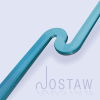


Bookmarks