Hello!
Is there any way to default the "Area to Save" option on the export menu, to "Page"? This is nothing crucial, but it would save me some time, because I select that hundreds of times. If I could pre-define "Page", I would be even more happy
Thank you!





 Reply With Quote
Reply With Quote


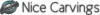


Bookmarks