A RAW file I was working with in Lightroom. Mostly trying to find my way around. I increased my system RAM to 1.5 GB, and all seems to be working well. My system wouldn't take 2GB. I am planning to set my camera to save in RAW again. Still too busy with other tasks.
Rich






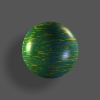

Bookmarks