Hi
im trying to create a logo for an idea im thinking about. it needs to incorporate something that resembles poker and something that invovles paintings. im pretty much lacking creativity right now and unable to come up with anything suitable
any ideas?



 Reply With Quote
Reply With Quote

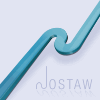




Bookmarks