<BLOCKQUOTE class="ip-ubbcode-quote"><font size="-1">quote:</font><HR>Originally posted by AntonyF:
<BLOCKQUOTE class="ip-ubbcode-quote"><font size="-1">quote:</font><HR>Originally posted by gwpriester:
Don't take John seriously. He's still coding his HTML scripts by hand - Arrrrg! Spare me. <HR></BLOCKQUOTE>
The problem being? http://www.talkgraphics.com/images/smilies/smile.gif
Hooray for hand coding! <HR></BLOCKQUOTE>




 Reply With Quote
Reply With Quote
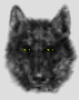

Bookmarks