For as long as I've been using Xara, Xtreme and now Pro, I never created any animated gifs or flash animations. I looked at the files everyone here has created and can't figure out how to "tween" two images. I must really be slow today... can someone give a simple example tut on just creating an object that moves across the screen with emphasis on the tweening part?
thanks,







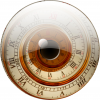

Bookmarks