When a large image is resized within Xara it gets pretty nasty as it gets smaller.
I assume this is because the original is not resampled when displayed on a low res output device such as a computer screen and that some simple but quick algorithm throws pixels away to achieve the resize on screen.
On export or print the full res image is resampled and all looks fine even on a display screen.
However I need some moulded images to look decent on a web page but such images stay nasty on export.
e.g. The thin black strap over the blue shirt can look decent at the moulded size ( see unmoulded exports ) but always looks bad in an exported mould.
Is there anything to be done ?
I hope the question makes sense.
thanks
David
http://www.talkgraphics.com/attachme...1&d=1163261482



 Reply With Quote
Reply With Quote

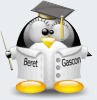



Bookmarks