Hello guys,
can you pleeease tell me how i get a jpg, bmp, ... from xara xtreme to xara 3d
I really gone through the forum and watched the online tutorials. But I dont get it to insert the file into xara3d.. Arrrg
This was the best post imo
http://www.talkgraphics.com/showthread.php?t=22337 You help all the guys with their logos and that is really great. But I want to get it on my own, I just need some hints, pleease.
I managed it to add a shapes to my graphic (Arrange==>Convert to editable shape), and when I make a copy of the shape in xara extreme it even duplicates the whole graphic as a shape in extreme, just as I want..
But when I try to insert it into X3d, it doesnt insert my graphic. I just opens a new square or sth like this....
Could you pleeease give me some hints what I'm obviously doing wrong?
kind regards
nadinsche




 Reply With Quote
Reply With Quote



 ,
,





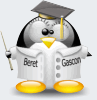

Bookmarks