Thanks, Big Frank. Two questions:
1. How can I save your creation as a useable file for my web site? and,
2. How did you accomplish this? Do you mind giving me a step by step so I will know how to do this in the future and won't have to bother you.
If you prefer I continue our dialogue off-forum you can send an email to me at barry@barryontheweb.com. thanks again.




 Reply With Quote
Reply With Quote

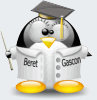






Bookmarks